Posts
Showing posts from 2020
Marriage Registration Online steps [Tamil Nadu]
- Get link
- X
- Other Apps
Marriage Registration Online 1. Hindu Marriage Act 2. TamilNadu Marriage Act Steps To follow 1. Log into :-> https://tnreginet.gov.in/portal/ 2. Click on "User Registration" under " LOGIN " section 3. Now Login with UserID & Password Hindu Marriage Registration 4. After Log in then select Home > Marriage Registration > Hindu Marriage Registration 5. Fill in the details 1. Husband details A. Details Must be know - District, Taluk, Village and then f rom Drop down select the " street name " B . if any of the parent is not alive mark the same and produce the death certificate while submitting the application in-person. 2. Wife Details A. same as above, have all the information to fill in details 3. Witness Options 4. Other Details 5. Proof Details: for Husband & Wife Home > Draft Listing T...
From WhatsApp-web How to Make Video calls and WhatsApp Mobile using Messenger Room
- Get link
- X
- Other Apps
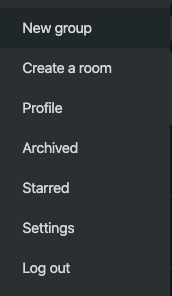
WhatsApp Web allows to make Video Calls from a Laptop through "Messenger Room" Through WhatsApp Web: Step 1. WhatsApp web -> option -> select "Create a room" Step 2. Select "Continue with Messenger" Step 3. Sign in to Facebook and select "Create Room as" Step 4. Once joined : Get the link to be shared on whatsapp. Step 5. Adjust the settings as needed. Through WhatsApp Mobile App: Step 1. Method 1. Open WhatsApp , then tap the CALLS tab -> Create a room Method 2. Open a group chat, then tap Group call -> Create a room Step 2. Select "Continue with Messenger" - update the Messenger to be in latest version
WhatsApp Update : July 2020 : Dark Theme Enable for Desktop and Animated Stickers
- Get link
- X
- Other Apps
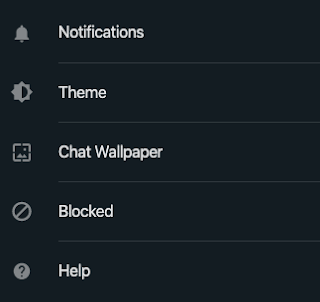
WhatsApp Update : 23 April 2020: Video call increased to 8 persons
- Get link
- X
- Other Apps
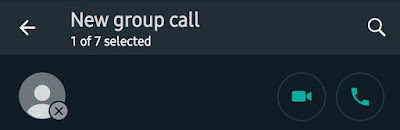
Official Corona Virus COVID19
- Get link
- X
- Other Apps
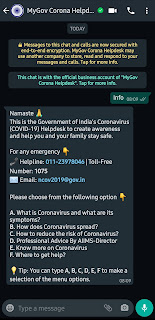
Official [Corona Virus / COVID19] Government site's & whatsapp ChatBot contact [India/ TamilNadu/ United Kingdom] Government website: https://www.mohfw.gov.in/ Whatsapp number: https://api.whatsapp.com/send?phone=919013151515 TamilNadu Whatsapp Number: https://api.whatsapp.com/send?phone=919035766766 Telegram Link: https://t.me/MyGovCoronaNewsdesk UK United Kingdom Whatsapp Number: https://api.whatsapp.com/send?phone=447860064422 #coronaVirus #covid19 #pandemic





