Posts
Showing posts with the label #WhatsAppOnWeb
From WhatsApp-web How to Make Video calls and WhatsApp Mobile using Messenger Room
- Get link
- X
- Other Apps
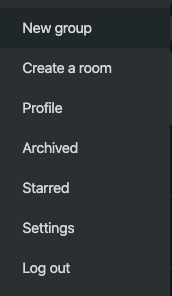
WhatsApp Web allows to make Video Calls from a Laptop through "Messenger Room" Through WhatsApp Web: Step 1. WhatsApp web -> option -> select "Create a room" Step 2. Select "Continue with Messenger" Step 3. Sign in to Facebook and select "Create Room as" Step 4. Once joined : Get the link to be shared on whatsapp. Step 5. Adjust the settings as needed. Through WhatsApp Mobile App: Step 1. Method 1. Open WhatsApp , then tap the CALLS tab -> Create a room Method 2. Open a group chat, then tap Group call -> Create a room Step 2. Select "Continue with Messenger" - update the Messenger to be in latest version
