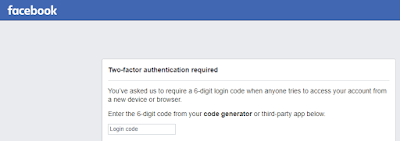Posts
Showing posts with the label #security
Updated two Step Verification for Twitter
- Get link
- X
- Other Apps
Twitter: Finally awaited feature of Two Step Verification Via App (Using Google Authenticator) Previous Post on Details version How to enable Two step verification on social accounts, in below link; http://www.gouti1454.com/2017/05/enable-additional-security-layer-for.html Where to change the settings for enabling two step verification for Twitter- settings & Privacy -> Account -> Security -> Two step Factor Authentication
Enable additional Security layer for Logging into: Google, Facebook and Twitter
- Get link
- X
- Other Apps
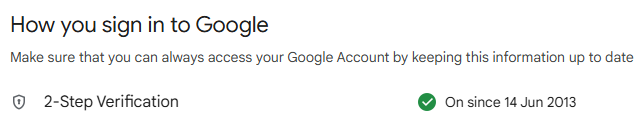
How to keep your Accounts safe Updated for 2024 The most important part is to secure your . There is an additional security step to certify your login. Known as “2-Step Authentication”, now Multi-Factor Authentication. Let us go through the steps how enable them, before that you have to download the app as mentioned below. 2-step from 2013 Download -> “Authenticator” app from Google Play Store. https://play.google.com/store/apps/details?id=com.google.android.apps.authenticator2&pcampaignid=web_share Google authenticator app Google: Login into account: ...
Heartbleed Bug: Time to change the password and use two way security
- Get link
- X
- Other Apps
CBI arrests Indian mastermind behind Hire-a-Hacker service on FBI tip-off
- Get link
- X
- Other Apps
The Hacker News CBI arrests Indian mastermind behind Hire-a-Hacker service on FBI tip-off For the first time in history, Indian Law Enforcement Agency 'Central Bureau of Investigation' (CBI) has arrested a Cyber criminal after getting a tip-off from the US Federal Bureau of Investigation (FBI). 33-Year-old Amit Vikram Tiwari, son of an Indian Army colonel and an engineering dropout, who allegedly ran two websites offering services for hacking into email accounts was arrested on Friday from Pune city. According to the details submitted by FBI, he had compromised more than 1,000 Accounts around the world and offering illegal services for cracking email account login for $250 - $500 via two websites www.hirehacker.net and www.anonymiti.com hosted on U.S. Based servers. Amit received most of the payments from his Clients via Western Union Money Transfer or PayPal. During the investigation, police found several fictitious names of clients and bank account numb...
How to raise online complaint for Lost cell phone: The action was taken and mobile is found !!
- Get link
- X
- Other Apps
Please make a note of the website where you can give an online complaint for your lost mobile phone with details such as 1. Mobile make 2. Model No 3. Purchase Details 4. IMEI 5. Contact Number and Email id of yours for them to contact you once they trace your mobile. 6. When and where you lost it – if you are sure about it. The website is : http://eservices.tnpolice.gov.in/CCTNSNICSDC/ComplaintRegistrationPage?2 Update Jan 2023 https://eservices.tnpolice.gov.in/CCTNSNICSDC/ComplaintRegistrationPage?0 You will get a reference number for checking the status once u lodge your complaint. Make a note of it. Nearly 70 days they kept tracking and got my mobile back. And the great news is that the Police doesn’t expect anything in return...
A guide to staying safe and secure online from google
- Get link
- X
- Other Apps
http://www.google.co.in/goodtoknow/ https://safety.google/ GOOD TO KNOW A guide to staying safe and secure online Stay safe and secure online Explore quick tips and how-to’s that explain what you can do to stay safe and secure on the web. Know your Google security and privacy tools Find out more about the tools you can use to help stay safe with Google. Secure your passwords Learn more about how to create strong passwords and keep your information safe. Keep your device clean Find out how you can help protect your computer or device from criminals. Prevent identity theft Learn more about how to help protect yourself from identity theft. Find easy-to-understand steps that you can take to help keep yourself safe Keep your family safe online Get advice from parents at Google and family safety experts on how to help your family safely surf the web. Get family safety tips from experts Check out simple...