Posts
Showing posts with the label #whatsApp
WhatsApp update : 19 July 2021 : multiple devices support
- Get link
- X
- Other Apps
From WhatsApp-web How to Make Video calls and WhatsApp Mobile using Messenger Room
- Get link
- X
- Other Apps
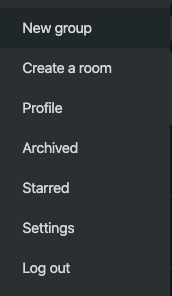
WhatsApp Web allows to make Video Calls from a Laptop through "Messenger Room" Through WhatsApp Web: Step 1. WhatsApp web -> option -> select "Create a room" Step 2. Select "Continue with Messenger" Step 3. Sign in to Facebook and select "Create Room as" Step 4. Once joined : Get the link to be shared on whatsapp. Step 5. Adjust the settings as needed. Through WhatsApp Mobile App: Step 1. Method 1. Open WhatsApp , then tap the CALLS tab -> Create a room Method 2. Open a group chat, then tap Group call -> Create a room Step 2. Select "Continue with Messenger" - update the Messenger to be in latest version
WhatsApp Update : July 2020 : Dark Theme Enable for Desktop and Animated Stickers
- Get link
- X
- Other Apps
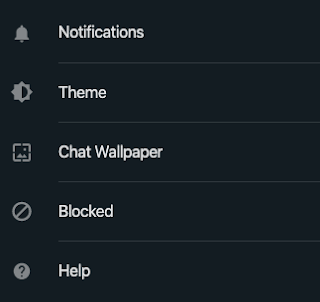
WhatsApp Update : 23 April 2020: Video call increased to 8 persons
- Get link
- X
- Other Apps
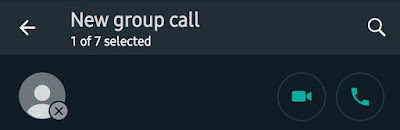
WhatsApp Update:Sep 02 2019: Secure with Finger Prints and Story to Facebook
- Get link
- X
- Other Apps
WhatsApp 12 Dec Updates : Group video call button enabled under "Group Chats"
- Get link
- X
- Other Apps
WhatsApp update 04 Oct 2018 : swipe to reply and contact check
- Get link
- X
- Other Apps
WhatsApp update: you can only share with upto 5 chats.
- Get link
- X
- Other Apps
How to send a message in WhatsApp without saving the contact in your Phone
- Get link
- X
- Other Apps
How to send a message in WhatsApp without saving the contact in your Phone Type the following link in the search bar: https://api.whatsapp.com/send? phone=XXXXXXXXXXX (Replace the Xs by typing the phone number of the person you want to contact, including the country code, but without the + sign.) Eg: https://api.whatsapp.com/send? phone=91710000000 #whatsapp #contacts #newfeature Source: internet






