Posts
How to Get location history as MAP from Google Maps
- Get link
- X
- Other Apps
Google's Feature "Location History" can be used in a useful way to track your travel in map. Google maps doesn’t always allow to download the details. This job is done by the app “ Location History ” #App Link listed below: https://play.google.com/store/apps/details?id=com.homedev.locationhistory Steps to Download the Map; 1. Select the date from the calendar 2. Select the number of days the data to be pulled ( 4 days, 7 days or 14 days- max) 3. Now select options (3 dots), select Share a. As image b. As file 4. Choose file, it will be saved as “*. KML ” file type Steps to upload in Google “My Maps” 1. Now log into https://www.google.com/maps/about/mymaps/ 2. ...
Chrome Extensions: HTTPS Everywhere: Plugin which forces every website to use HTTPS
- Get link
- X
- Other Apps
Share your Current Driving location using Google maps
- Get link
- X
- Other Apps
New Update with Google maps, using Share Trip Progress - one will be, able to share the current driving location. Step 1: After Navigation has started, just pull-up the screen from bottom, the below image will be visible to Provide you with option " Share trip progress" Step 2: When Share trip progress is selected, the next screen provide with options - Contacts to share with. Other Person will be notified on their Mobile screen.
DigiLocker : Digital version of Driving license, AADHAR, RC and others
- Get link
- X
- Other Apps
DigiLocker : You can get Digital Signed : Driving License, RC, AADHAR and other certificates. Steps: 1. Log on to https://digilocker.gov.in/ Download DigiLocker from play store (currently available for Android only) https://play.google.com/store/apps/details?id=com.digilocker.android 2. Register using Phone Number, then Link your Aadhaar Number. 3. The updated Aadhaar will be available under Dashboard --> Issued Documents 4. Now for Driving License: Click Pull documents which is visible under Issued Documents Now for Driving License: Click Pull documents which is visible under Issued Documents Next Screen ->Select ->Partner Name: Ministry of R...
App Launcher: Nova launcher
- Get link
- X
- Other Apps
Nova launcher: This launcher brings stock android functions to Non-Stock UI’s · Infinity scroll · Dark Themes · Unread items · Grouped icons · Long press on icon provides Pop-up Menus Notable features (Prime features) :- Gestures and Inputs · Double tap to search for the APPS. ( comes in handy every time to reach out certain apps) · Hide Apps from APP- Drawer. · Two Finger Swipes – are customizable to set your favorite actions. Note: Prime features needs to be bought from Play store. *Nova launcher was sold at a discount pr...
Enable additional Security layer for Logging into: Google, Facebook and Twitter
- Get link
- X
- Other Apps
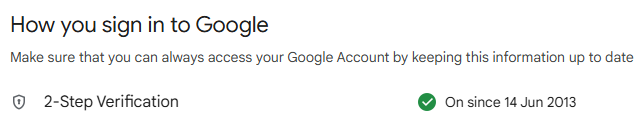
How to keep your Accounts safe Updated for 2024 The most important part is to secure your . There is an additional security step to certify your login. Known as “2-Step Authentication”, now Multi-Factor Authentication. Let us go through the steps how enable them, before that you have to download the app as mentioned below. 2-step from 2013 Download -> “Authenticator” app from Google Play Store. https://play.google.com/store/apps/details?id=com.google.android.apps.authenticator2&pcampaignid=web_share Google authenticator app Google: Login into account: ...
How to Disable Samsung Galaxy app notification in Samsung Phones
- Get link
- X
- Other Apps